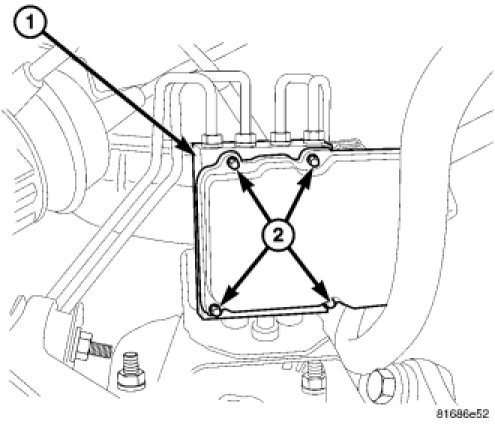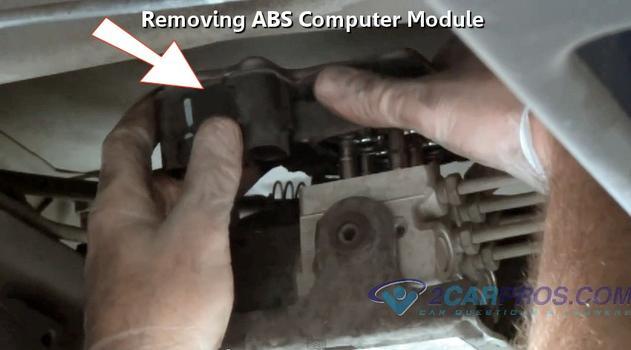Hi,
I have to be honest. I just read through the manual for replacement. It doesn't indicate that reprogramming is even needed. It does say to actuate it to make sure it works, but that is all that is listed.
Here are the actual directions. The attached pic correlates with both the removal and installation. The only thing not listed that I would recommend is to disconnect the battery prior to working on this and don't reconnect it until the job is complete.
____________________________
2008 Chrysler Truck Aspen 4WD V8-5.7L
Removal
Vehicle Brakes and Traction Control Relays and Modules - Brakes and Traction Control Electronic Brake Control Module Service and Repair Removal and Replacement Antilock Brake Module Removal
REMOVAL
REMOVAL
NOTE: ABM module can be removed without removing the HCU unit.
See pic 1
1. Remove the left front tire and wheel assembly.
2. Disconnect the electrical connector from the ABM module.
3. Remove the module mounting screws (2).
4. Remove the module from the HCU (1) on ESP vehicles be careful not to damage the pressure sensor or not to touch the sensor terminals on the HCU side or the contact pads on the ABM side when removing the ABM.
__________________________________________
2008 Chrysler Truck Aspen 4WD V8-5.7L
Installation
Vehicle Brakes and Traction Control Relays and Modules - Brakes and Traction Control Electronic Brake Control Module Service and Repair Removal and Replacement Antilock Brake Module Installation
INSTALLATION
INSTALLATION
See pic 1 (again)
1. Position the module on the HCU on ESP vehicles be careful not to damage the pressure sensor or not to touch the sensor terminals on the HCU side or the contact pads on the ABM side when installing the ABM.
2. Install the mounting screws (2) and tighten to 2.5 Nm (22 in. Lbs).
3. Perform the ABS verification test with a scan tool.
______________________________________
Let me know if this helps or if you have other questions.
Take care and God Bless,
Joe
Image (Click to make bigger)
SPONSORED LINKS
Wednesday, March 10th, 2021 AT 5:49 PM