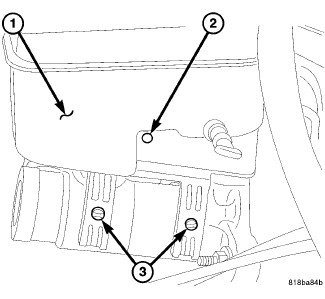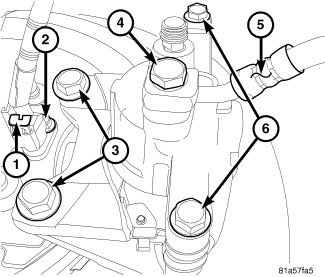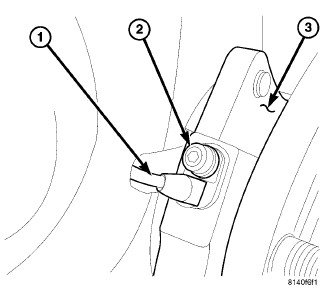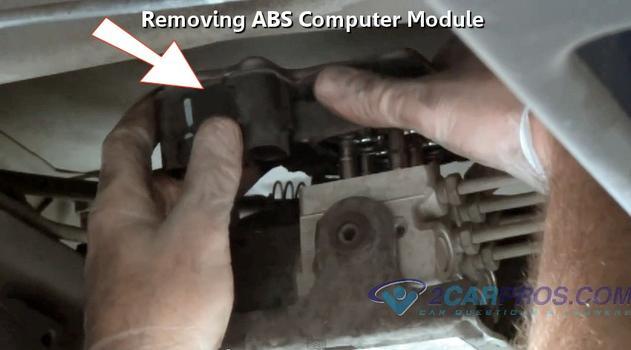Welcome to 2CarPros.
First, I want you to understand that all of these things are tied together. The most common cause of this is a bad wheel speed sensor. However, I have also seen low brake fluid levels in the master cylinder do it too. Basically, once a speed sensor fails, the ABS, traction control, stability control and everything you mentioned can't work properly and all the lights come on.
First, make sure the brake fluid level is full in the master cylinder. The brake master cylinder is located under the hood and is mounted to the firewall on the driver's side of the engine compartment. Picture 1 shows what the master cylinder looks like.
Now, if you can have the computer scanned to identify diagnostic trouble codes retrieved, it will save a lot of time. Often times, parts stores will scan the computer for free and tell you the codes.
Here is a quick video showing how a scanner is used:
https://youtu.be/b2IJGfImVvw
If you have no way to scan it, here is a link that shows how to check wheel speed sensors.
https://www.2carpros.com/articles/abs-wheel-speed-sensor-test
Here are a couple links that you may find helpful when testing the sensors:
https://www.2carpros.com/articles/how-to-use-a-test-light-circuit-tester
https://www.2carpros.com/articles/how-to-use-a-voltmeter
https://www.2carpros.com/articles/how-to-check-wiring
___________________________________
If you find one of the sensors is bad, here are the directions for replacement.
Here is a link showing in general how it is done:
https://www.2carpros.com/articles/how-to-replace-an-abs-wheel-speed-sensor
Here are the directions specific to your vehicle. I will start with the removal and replacement of a rear sensor. The attached pictures correlate with these directions.
_____________________________________________________
REAR
REMOVAL
picture 1
1. Raise and support the vehicle.
2. Disengage the locking tab connector (1).
3. Disconnect the wheel speed sensor electrical connector (1).
4. Remove the wheel speed sensor mounting bolt (2) from the rear support plate.
5. Remove the wheel speed sensor from the support plate.
REAR
INSTALLATION
picture 1
1. Insert the wheel speed sensor through the support plate.
2. Tighten the wheel speed sensor bolt (2) to 9 Nm (80 in. lbs.).
3. Secure the wheel speed sensor wire to the routing clips. Verify that the sensor wire is secure and clear of the rotating components.
4. Reconnect the wheel speed sensor electrical connector (1).
NOTE: Make sure the connector locking tab is fully engaged and locked in position.
5. Lower the vehicle.
________________________________
FRONT
REMOVAL
1. Raise and support the vehicle.
2. Remove the tire and wheel assembly.
3. Remove the caliper adapter. See: Brake Caliper > Removal and Replacement > Disc Brake Caliper Adapter - Removal.
CAUTION: Never allow the disc brake caliper to hang from the brake hose. Damage to the brake hose will result. Provide a suitable support to hang the caliper securely.
4. Remove the disc brake rotor. See: Brake Rotor/Disc > Removal and Replacement > Brake Rotor - Removal.
picture 3
5. Remove the wheel speed sensor mounting bolt (2) to the hub (3).
6. Remove the wheel speed sensor wire (1) from the hub/bearing and through the brake shield.
7. Remove the wheel speed sensor wire hold down clips.
8. Remove the locking connector at the wheel liner from the sensor connector.
9. Remove the wheel speed sensor from the vehicle.
_______________________________
FRONT
INSTALLATION
picture 3
NOTE: When installing, do not rotate sensor, as this may cause the sensor to rub on the tone ring and be damaged.
1. Install the wheel speed sensor to the vehicle.
2. Install the wheel speed sensor (1) through the brake shield and to the hub/bearing (3).
3. Install the wheel speed sensor wire hold down routing clips.
4. Install the wheel speed sensor mounting bolt (2) to the hub (3). Tighten the mounting bolt to 8 Nm (71 in. lbs.).
5. Install the disc brake rotor See: Brake Rotor/Disc > Removal and Replacement > Brake Rotor - Installation.
6. Install the disc brake caliper adapter. See: Brake Caliper > Removal and Replacement > Disc Brake Caliper Adapter - Installation.
7. Install the tire and wheel assembly See: Wheels and Tires > Removal and Replacement.
_______________________________________________________________
Let me know if this helps or if you have other questions.
Take care,
Joe
Images (Click to make bigger)
Saturday, March 16th, 2019 AT 9:17 PM