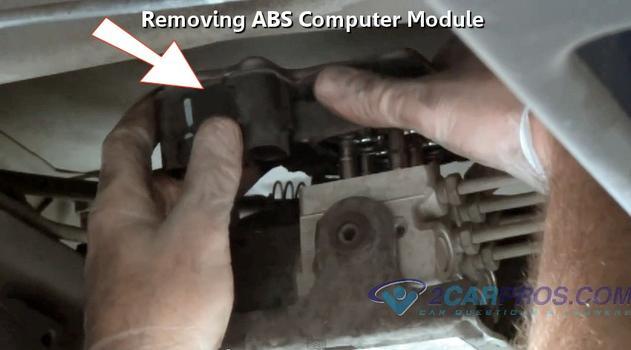Kenny, I use 1 cheap code reader it will read, but I use the new autel or the new foxwell, or a new snap on x 3 we tried, none will communicate with the car at all.
To take you back to the original foxwell scanner read.
I got in plugged in reader to connector, turned key on and yes it has power and lit up meter, in fact all meters will light up, then I turned key on to the furthest point, tried to hit VIN recognize, nothing so I tried manual, did not see the exact Suzuki in there so hit the closet one, hit read it started reading going thru the different systems then right about 80% done the cars dash flickered a few times and the meter got to about the end then came up no communication. So I unplugged it, tried to start car and nothing it was dead, no clicks nothing, so I put charger on, only a few minutes and bam it started, well for that scenario I did have a bad battery, cell wise, got new battery tried again, kept saying cannot communicate, so put on autel, and it is made for this car, same thing, can't establish a communication check connections! So now I took to buddies huge dealership which he hooked up a brand new snap on, it said no communication, and he said we can't read, so I got another buddy that has a new hand help $5,000.00 Snap On, he hooked up, it did light up, and again no communication for his either, he tried even doing abs alone and nothing would read, but kicker is I put on a real cheap unit older one it would read codes but it was a small unit and had no ABS, so I went out and bought another brand new reader that said will read all cars ABS and reset all cars ABS, put it on, and it do would not establish a communication, it looked but could not find the proper protocol meaning could not hook up to whatever brand of computer I have, which for this car I am clueless of that type. I see many like iso 9141-2 kwp slow kwp fast and so on, could it be I have a computer that these readers dont list and can't communicate with? I tries all these readers on other cars they all work and I have updated each of them as current as can be. In your park now?
Friday, January 1st, 2021 AT 10:48 AM